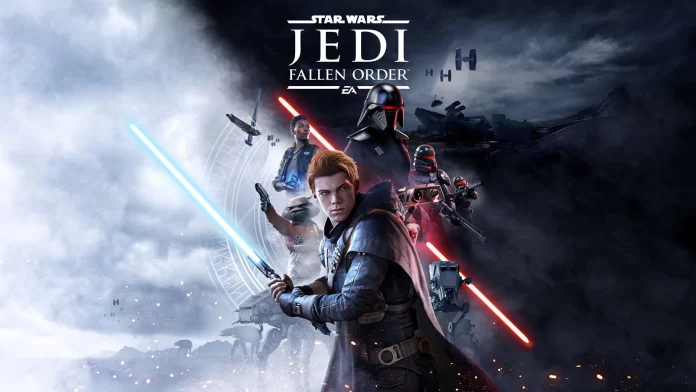Saving your progress in Star Wars Jedi: Fallen Order is straightforward, but it’s important to know how the game’s save system works to avoid losing progress. Here’s how to save in Jedi Fallen Order.
Auto-Save System
Jedi Fallen Order has an auto-save system that saves your progress automatically at various checkpoints throughout the game. These checkpoints are typically triggered by entering a new area or after completing a major objective.
You can tell that the game has auto-saved by looking for a small white icon in the upper right-hand corner of the screen. This icon will appear briefly whenever the game saves your progress.
Manual Save
In addition to the auto-save system, you can also create a manual save at any time by using the game’s Meditation Circles. These are special areas that you’ll encounter throughout the game, and they serve as checkpoints where you can rest, heal, and customize your character.
When you interact with a Meditation Circle, you’ll be given the option to “Rest.” This will not only heal your character, but it will also create a manual save of your progress up to that point.
It’s worth noting that creating a manual save at a Meditation Circle will respawn all the enemies in the area, so be prepared to fight your way back through if you need to return to a previous area.
Image: Star Wars